When I tried to connect file share to my windows laptop, it said that port 445 is blocking.
Please help me to solve this problem.
Thank you for your kind help.
Error:
if ($connectTestResult.TcpTestSucceeded) {
# Save the password so the drive will persist on reboot
cmd.exe /C "cmdkey /add:`"storagetestmy3.file.core.windows.net`" /user:`"localhost\storagetestmy3`"
/pass:`"ZvWYXdvAkX112rT8k2MxQLqlcDi1oA+EZNNoGeQ2Bv88DDUWFdtcmbXXfKk/mHNMlw1TDVX3Vrkb+AStoh/kOQ==`""
# Mount the drive
New-PSDrive -Name Z -PSProvider FileSystem -Root "\\storagetestmy3.file.core.windows.net\fileshare3" -Persist
} else {
Write-Error -Message "Unable to reach the Azure storage account via port 445. Check to make sure your organization
or ISP is not blocking port 445, or use Azure P2S VPN, Azure S2S VPN, or Express Route to tunnel SMB traffic over a
different port."
} : Unable to reach the Azure storage account via port 445. Check to make sure your organization or ISP is not
blocking port 445, or use Azure P2S VPN, Azure S2S VPN, or Express Route to tunnel SMB traffic over a different port.
+ CategoryInfo : NotSpecified: (:) [Write-Error], WriteErrorException
+ FullyQualifiedErrorId : Microsoft.PowerShell.Commands.WriteErrorException

 Select the SAS URL option in the next windows and paste the URL copied from Azure Storage account portal and click on connect.
Select the SAS URL option in the next windows and paste the URL copied from Azure Storage account portal and click on connect.