FWIW: working on Python 3.10, Plotly 5.5.0, streamlit 1.8.1; OS: Ubuntu (WSL2).
I have successfully used the plotly.graph_objects Figure object in the plotly API to build a 3D plot that gets animated (using frames in the Figure) when pressing a 'Play' button or manually using the slider. The plot is shown on a Streamlit app via st.plotly_chart
The plot can be manipulated and viewed from any angle with the mouse, however whenever the animation gets played, the view angle is always reset to the same angle, while I need to be able to play the animation from whatever angle I'd like.
Notice how I first manually turn around the plot with the cursor, then press play, and the figure (made up of several traces, one per facet) automatically resets its view angle before playing the frames that make up the animation. I want to avoid that behavior and be able to play the frames from the angle I manually set with the mouse.