I have installed Visual Studio 2022 on my PC today. I have an old app, which targets .NET 4.5. I see this error when attempting to build/compile the project:
"Error MSB3644 The reference assemblies for .NETFramework,Version=v4.5 were not found. To resolve this, install the Developer Pack (SDK/Targeting Pack) for this framework version or retarget your application. You can download .NET Framework Developer Packs at https://aka.ms/msbuild/developerpacks"
I have read this: https://thomaslevesque.com/2021/11/12/building-a-project-that-target-net-45-in-visual-studio-2022/. C:\Program Files (x86)\Reference Assemblies\Microsoft\Framework.NETFramework\v4.5 already exists on my PC.
I have downloaded the .NET 4.5 Developer Pack here: https://learn.microsoft.com/en-gb/dotnet/framework/install/guide-for-developers. I see this when I attempt to run it:
Is there anything else I can try?