The problem:
I have some Azure workbook queries pinned to my Azure Dashboard. The problem I found is that manually refreshing the Dashboard or the Workbook queries doesn't give me the updated data. However, reloading the Dashboard web page does give me the updated data.
What I have tried:
Use a chrome extension to automatically reload the page at set intervals. This helps me create a self-updating dashboard. However, I was wondering if there's a solution to this that doesn't involve third party tools.