The VSCode "quick fix" has never been available for me in C#.
Even the most basic quick fix, like importing namespaces for class, auto-implement missing methods from interface, are not available.
I am not sure what went wrong (or maybe this is normal in VSCode? I came from VS Studio C# and these options are available there. Maybe I am just assuming too much).
Here is a very simple illustration of what I meant (Sorry for the Chinese error message - I am not sure how to change Omnisharp locale. It is the standard Compiler complaint saying that you are not implementing one of the interface method):
Environment:
- Microsoft C# Plugin (ms-dotnettools.csharp): v1.24.4
- VSCODE: v1.66.2 (user setup)
- OS: Windows 10
I tried:
- Using "Ctrl+." instead (as suggested here)
- Adding `"omnisharp.path": "latest" to Omnisharp extension settings (as suggested here)
- reinstalling omnisharp
- reinstalling VsCode
So far none worked.