This is a similar problem to Using ARRAYFORMULA with SUMIF for multiple conditions combined with a wildcard to select all values for a given condition, but trying to get the sum of the first column by all months of a given year. I was trying to extrapolate the same solution provided by @player0, but group by doesn't work because I would like to get a result for each month of the year, regardless of the month's data on the source. Here is the sample:
In column G we have different filter conditions and it can include a special token: ALL to include all values for each criterion. For the year we can select the given year for which we want to sum the result by each month of the year.
Column I has the expected result using the similar idea of the referred question, but it cannot be expressed in an ArrayFormula (query result doesn't expand):
=IFNA(QUERY(QUERY(FILTER($A$2:$E,
IF($G$2="All", $B$2:$B<>"×", $B$2:$B=$G$2),
IF($G$4="All", $C$2:$C<>"×", $C$2:$C=$G$4),
IF($G$6="All", $D$2:$D<>"×", $D$2:$D=$G$6),
YEAR($E$2:$E) = $G$8
),
"select sum(Col1) where month(Col5) =" & MONTH($H2) - 1),
"offset 1", 0),"")
On column J the array try doesn't work because we cannot use the virtual range with SUMIF it can be resolved by creating auxiliary columns with the FILTER, but I am looking for a solution that doesn't require that.
=Arrayformula(if(not(ISBLANK(H2:H)), sumif(
Filter(FILTER($A$2:$E, IF($G$3="All", $B$2:$B<>"×",
$B$2:$B=$G$3), IF($G$5="All", $C$2:$C<>"×", $C$2:$C=$G$5),
IF($G$7="All", $D$2:$D<>"×", $D$2:$D=$G$7),
YEAR($E$2:$E) = $G$9),{1,0,0,0,0}), H2:H,
Filter(FILTER($A$2:$E, IF($G$3="All", $B$2:$B<>"×",
$B$2:$B=$G$3), IF($G$5="All", $C$2:$C<>"×", $C$2:$C=$G$5),
IF($G$7="All", $D$2:$D<>"×", $D$2:$D=$G$7),
YEAR($E$2:$E) = $G$9), {0,0,0,0,1})
),))
Here is the sample spreadsheet: https://docs.google.com/spreadsheets/d/1Lqjim3c_j8KNr_7LVlKjlR4BXi9_1HFoGDuwsuX1XS0/edit?usp=sharing