I try to use a CollectionView to display simple tabular text. It seems like the (visual) minimum spacing between rows in a CollectionView is quite large. In my case I'm using some Labels within a DataTemplate, all with default values (except for the bindings of text of course) with default font size and the visually empty (valuable screen surface) is close to twice the height of the characters in the text. Is it possible to make such a tabular view denser? (Not necessarily by a CollectionView, but any View which is capable of displaying such data)
<?xml version="1.0" encoding="utf-8" ?>
<ContentPage xmlns="http://schemas.microsoft.com/dotnet/2021/maui" xmlns:x="http://schemas.microsoft.com/winfx/2009/xaml" xmlns:vm="clr-namespace:MauiApp1.ViewModels" x:Class="MauiApp1.MainPage" Title="MainPage">
<ContentPage.BindingContext>
<vm:CollectionViewModel/>
</ContentPage.BindingContext>
<Grid>
<CollectionView VerticalScrollBarVisibility="Always" SelectionMode="Multiple" ItemsSource="{Binding Items}" BackgroundColor="Black">
<CollectionView.ItemsLayout>
<GridItemsLayout Orientation="Vertical" />
</CollectionView.ItemsLayout>
<CollectionView.ItemTemplate>
<DataTemplate>
<Grid ColumnDefinitions="150,150,*">
<Label TextColor="White" Grid.Column="0" Text="{Binding Name}" />
</Grid>
</DataTemplate>
</CollectionView.ItemTemplate>
</CollectionView>
</Grid>
</ContentPage>