I have 2 SharePoint lists:-
- Task list .. with these fields:-
ID
Title
- PeopleWork list.. with these fields:-
ID
TaskID .. This should store the Task ID from the Task list in numeric format
Single selection people/group field named People
So now i tried to create a demo gallery inside my Power Apps canvas which should only show the Tasks where the user is assigned to. so on the Screen OnVisible i build this collection to get the PeopleWork items which have the login user email:-
ClearCollect(relatedtasks,Filter(PeopleWork,People.Email=User().Email))
then on the Items property of the gallery i define this formula:-
but i also got a delegation warning..is there a way to fix this? Can i instead of eager loading the Tasks items using this formula:-
filter(task,ID in relatedtasks.TaskID)
which will retrieve the related Tasks items in one call, to Loop through the relatedtasks collection and for each TaskID issue a separate Lookup to get the related Task and build a collection of all the Tasks which have their Ids inside the relatedtaks.TaskID collection? so i can get all the related Tasks item without getting an delegation warning?
Thanks