Currently doing workaround in an access restricted Wndows10 VM, manipulating a git repo with pip pre-commit package under git bash and python virtualenv environment. However, got the following sqlite3 error. While at the same time, I tried in different VM with admin permission and it's working fine.
- Is there a way to change pre-commit's default
.cachepath, such as toe:\workspace\.venv\.cache\pre-commit? It's under myvirtualenvfolder, so it's more controllable from my side. - Is it possible to change it's default sqlite3 to some others data storage such as file or memory ? I wonder this VM doesn't allow me to run sqlite3 with current permission.
.pre-commit-config.yaml
repos:
- repo: https://github.com/pre-commit/pre-commit-hooks
rev: v2.3.0
hooks:
- id: end-of-file-fixer
- id: trailing-whitespace
files: (^src/|^tests/)
exclude: .coveragerc
install pre-commit
$ pre-commit install
pre-commit installed at .git\hooks\pre-commit
$ ls ~/.cache/pre-commit
db.db README tmp0_c9m5xl
(.venv)
pre-commit run
$ pre-commit run -a
An unexpected error has occurred: OperationalError: no such table: repos
Check the log at C:\Users\kevinwu\.cache\pre-commit\pre-commit.log
(.venv)
pre-commit.log
For pre-commit run
version information
pre-commit version: 2.18.1
git --version: git version 2.35.1.windows.2
sys.version:
3.8.2 (tags/v3.8.2:7b3ab59, Feb 25 2020, 23:03:10) [MSC v.1916 64 bit (AMD64)]
sys.executable: e:\workspace\.venv\scripts\python.exe
os.name: nt
sys.platform: win32
error information
An unexpected error has occurred: OperationalError: no such table: repos
Traceback (most recent call last):
File "e:\workspace\.venv\lib\site-packages\pre_commit\error_handler.py", line 73, in error_handler
yield
File "e:\workspace\.venv\lib\site-packages\pre_commit\main.py", line 371, in main
return run(args.config, store, args)
File "e:\workspace\.venv\lib\site-packages\pre_commit\commands\run.py", line 401, in run
for hook in all_hooks(config, store)
File "e:\workspace\.venv\lib\site-packages\pre_commit\repository.py", line 225, in all_hooks
return tuple(
File "e:\workspace\.venv\lib\site-packages\pre_commit\repository.py", line 228, in <genexpr>
for hook in _repository_hooks(repo, store, root_config)
File "e:\workspace\.venv\lib\site-packages\pre_commit\repository.py", line 203, in _repository_hooks
return _cloned_repository_hooks(repo_config, store, root_config)
File "e:\workspace\.venv\lib\site-packages\pre_commit\repository.py", line 169, in _cloned_repository_hooks
manifest_path = os.path.join(store.clone(repo, rev), C.MANIFEST_FILE)
File "e:\workspace\.venv\lib\site-packages\pre_commit\store.py", line 186, in clone
return self._new_repo(repo, ref, deps, clone_strategy)
File "e:\workspace\.venv\lib\site-packages\pre_commit\store.py", line 130, in _new_repo
result = _get_result()
File "e:\workspace\.venv\lib\site-packages\pre_commit\store.py", line 124, in _get_result
result = db.execute(
sqlite3.OperationalError: no such table: repos
Update
pre-commit clean
$ pre-commit clean && pre-commit install-hooks
Cleaned C:\Users\kevinwu\.cache\pre-commit.
An unexpected error has occurred: OperationalError: no such table: repos
Check the log at C:\Users\kevinwu\.cache\pre-commit\pre-commit.log
(.venv)
Got the same error as the one in the beginning
error information
An unexpected error has occurred: OperationalError: no such table: repos
pre-commit package information
$ pip uninstall pre-commit
Uninstalling pre-commit-2.18.1:
Would remove:
e:\workspace\.venv\lib\site-packages\pre_commit-2.18.1.dist-info\*
e:\workspace\.venv\lib\site-packages\pre_commit\*
e:\workspace\.venv\scripts\pre-commit-validate-config.exe
e:\workspace\.venv\scripts\pre-commit-validate-manifest.exe
e:\workspace\.venv\scripts\pre-commit.exe
Proceed (y/n)? y
Successfully uninstalled pre-commit-2.18.1
(.venv)
$ pip install pre-commit
Collecting pre-commit
Using cached https://files.pythonhosted.org/packages/33/80/e95ffa9ec9649979d177229eaea8169ac9d3b32508fcb274630214d2287a/pre_commit-2.18.1-py2.py3-none-any.whl
Requirement already satisfied: pyyaml>=5.1 in e:\workspace\.venv\lib\site-packages (from pre-commit) (6.0)
Requirement already satisfied: toml in e:\workspace\.venv\lib\site-packages (from pre-commit) (0.10.2)
Requirement already satisfied: nodeenv>=0.11.1 in e:\workspace\.venv\lib\site-packages (from pre-commit) (1.6.0)
Requirement already satisfied: cfgv>=2.0.0 in e:\workspace\.venv\lib\site-packages (from pre-commit) (3.3.1)
Requirement already satisfied: identify>=1.0.0 in e:\workspace\.venv\lib\site-packages (from pre-commit) (2.4.12)
Requirement already satisfied: virtualenv>=20.0.8 in e:\workspace\.venv\lib\site-packages (from pre-commit) (20.14.0)
Requirement already satisfied: distlib<1,>=0.3.1 in e:\workspace\.venv\lib\site-packages (from virtualenv>=20.0.8->pre-commit) (0.3.4)
Requirement already satisfied: platformdirs<3,>=2 in e:\workspace\.venv\lib\site-packages (from virtualenv>=20.0.8->pre-commit) (2.5.1)
Requirement already satisfied: six<2,>=1.9.0 in e:\workspace\.venv\lib\site-packages (from virtualenv>=20.0.8->pre-commit) (1.16.0)
Requirement already satisfied: filelock<4,>=3.2 in e:\workspace\.venv\lib\site-packages (from virtualenv>=20.0.8->pre-commit) (3.6.0)
Installing collected packages: pre-commit
Successfully installed pre-commit-2.18.1
WARNING: You are using pip version 19.2.3, however version 22.0.4 is available.
You should consider upgrading via the 'python -m pip install --upgrade pip' command.
(.venv)
$ pip show pre-commit
Name: pre-commit
Version: 2.18.1
Summary: A framework for managing and maintaining multi-language pre-commit hooks.
Home-page: https://github.com/pre-commit/pre-commit
Author: Anthony Sottile
Author-email: asottile@umich.edu
License: MIT
Location: e:\workspace\.venv\lib\site-packages
Requires: nodeenv, toml, identify, virtualenv, cfgv, pyyaml
Required-by:
(.venv)