I am trying to convert the youtube video to audio using a API here is the API syntax is
<iframe id="buttonApi" src="https://yt-download.org/api/button/mp3?url=https://www.youtube.com/watch?v=zvrMzRVtj1s" width="100%" height="100%" allowtransparency="true" scrolling="no" style="border:none"></iframe>
and the src syntax is
so what i am doing is within a form create a search bar and a submit button and there once the user enters the youtube video link in the search bar onclick of search button it should get connected to the url= part in the api code,but all i am getting is a blank screen
which should ideally look like this and it works only if i directly enter the youtube url into the src=""
heres the html and js code
<html>
<body>
<script>
const f = document.getElementById('form');
const q = document.getElementById('query');
const site = 'https://yt-download.org/api/button/mp3?url=';
function apiworks(){
const url = site + q.value;
document.getElementById('buttonApi').src = url;
}
f.addEventListener('submit',apiworks);
</script>
<form id="form" role="search">
<input type="search" id="query" name="q"
placeholder="Search..."
aria-label="Search through site content">
<button onclick="apiworks()">Search</button>
</form>
<iframe id="buttonApi" src="" width="100%" height="500px" allowtransparency="true" scrolling="no" style="border:none"></iframe>
</body>
</html>
would really appreciate if anybody helps me out..!