My application allows subscribers to download a bundle of video editing templates compressed into a zip file.
Chrome is preventing the download due to security. Is there better way to bundle the files, or a process to get vetted by Google to allow the download?