Good Day,
I am in the process of trying to open a legacy software project in Delphi XE. Whenever I try to open the IDE, I get around 100 - 110 error messages, one error message per DevExpress component not loading. This happens when I open the IDE itself AND when I open an existing project now.
The funniest part is that the paths to these BPLs are correct and all the "missing" BPL files are in those paths. The Environment variables point to these folders as well, and yet it just doesn't work. I attached a few pictures for ease of reference. You will notice the "missing" files in the Folder displayed in the screenshots. The BPLs are there, the paths are correct, but these modules just will not load...
What am I doing wrong? Why can't Delphi see these files and load them, even though these files are indeed present in those specified folders? Is there another setting I can try?
Thank you very much in advance!