I am new to SwiftUI and using a tab bar. Inside my tab bar there are 4 views, of which I made different class for each. Now I am using a VStack for the rectangles but these rectangles hide behind the tab bar. I am attaching screenshot for this:
and here is my code:
struct ReportIncidentView: View {
var body: some View {
ZStack(alignment: .bottom) {
LinearGradient(gradient: Gradient(colors: [Color(ColorName.gradient1.rawValue), Color(ColorName.appBlue.rawValue)]), startPoint: .top, endPoint: .bottom)
VStack(alignment: .leading) {
Text("Start Questionairre")
.foregroundColor(.white)
.font(.custom(InterFont.semiBold.rawValue, size: 30))
.padding()
VStack(spacing: -1) {
NavigationLink(destination: HitandRunView()
.navigationBarBackButtonHidden(true)
.navigationBarHidden(true)
){
reportIncidentsView(text1: "Car accident", text2: "Report accident here", corners: [.topRight])
}
Rectangle()
.frame(height: 2)
.foregroundColor(Color(ColorName.emailColor.rawValue))
NavigationLink(destination: HitandRunView()
.navigationBarBackButtonHidden(true)
.navigationBarHidden(true)
) {
reportIncidentsView(text1: "Crime incidenct", text2: "Report crime here", corners: [])
}
}
}
}.ignoresSafeArea()
}
}
Can someone tell what thing has to be done so that it can come up the tab bar?