Hi my issue is that in my visual studio code, my code runner extension doesn't provide any output. I've looked at a bunch of tutorials and have done everything, research, download node.js,and saves the file as a javascript file and verify paths.
I entered " console.log("Hello") Its prints this out [Running] node "c:\Users\NAME\Untitled-1.js [Done] exited with code=0 in 0.202 seconds
And nothing 
Please help idk what I'm doing wrong