I transferred my website code to my domain, but I don't know why my picture doesn't show on the right side. I placed my image beside index.html, so I used relative addressing:
On my directAdmin:
index.html:
Note to .right: background-image: url("IMG_۲۰۲۲۰۴۰۲_۱۲۲۲۳۰.png");:
<html>
<head>
<link rel="stylesheet" type="text/css" href="index.css">
<link rel="stylesheet" href="https://cdnjs.cloudflare.com/ajax/libs/font-awesome/4.7.0/css/font-awesome.min.css">
<title>Arman Ebrahimi</title>
<style>
*{
box-sizing: border-box;
}
body{
background-image: linear-gradient(to right, #333, #ccc);
margin: 0;
padding: 40px 60px 0 60px;
height: 100vh;
}
.container{
width: 100%;
height: 100%;
display: flex;
flex-wrap: wrap;
}
.left{
width: 70%;
height: 80%;
background-color: gold;
position: relative;
border-radius: 10px 0 0 0;
color: #333;
}
.country{
margin-left: 40px;
}
h1{
font-size: 50px;
font-family: "Times New Roman";
letter-spacing: 3px;
}
.description{
font-size: 18px;
position: absolute;
top: 50%;
left: 50%;
transform: translate(-50%, -50%);
}
.right{
background-image: url("IMG_۲۰۲۲۰۴۰۲_۱۲۲۲۳۰.png");
background-position: center center;
background-repeat: no-repeat;
background-size: 100% 150%;
width: 30%;
height: 80%;
background-color: #555;
position: relative;
border-radius: 0 10px 0 0;
}
.menu{
position: absolute;
top: 5%;
right: 5%;
font-size: 10px;
}
.menu > a{
display: inline-block;
padding: 5px 10px;
text-decoration: none;
color: white;
transition: 0.5s;
border-radius: 10px;
}
.menu > a:hover{
background-color: gold;
}
.dropdown{
padding: 5px 10px;
border-radius: 10px;
display: inline-block;
transition: 0.5s;
}
.dropdown:hover{
background-color: gold;
}
.dropbtn{
background-color: inherit;
border: none;
color: white;
font-size: inherit;
}
.dropdown-content{
background-color: #eee;
visibility: hidden;
position: absolute;
border-radius: 10px;
overflow: hidden;
}
.dropdown-content a{
display: block;
width: 100%;
font-size: 14px;
color: #222;
padding: 10px 40px 10px 10px;
text-decoration: none;
}
.dropdown-content a:hover{
background-color: gold;
}
.dropdown:hover .dropdown-content{
visibility: visible;
}
.footer{
width: 100%;
height: 15%;
background-color: #222;
display: flex;
justify-content: space-around;
align-items: center;
}
.footer a{
display: inline-block;
text-decoration: none;
color: white;
}
.footer a:hover{
color: gold;
}
.footer2{
width: 100%;
height: 5%;
background-color: gold;
}
</style>
</head>
<body>
<div class="container">
<div class="left">
<p class="country">Iran</p>
<div class="description">
<h1>ARMAN <br> EBRAHIMI</h1>
<p>//about me <br><br>I'm a Front-end(Reactjs) developer.
<br><br>I'm looking for a remote job. I'm from Iran-Birjand.</p>
</div>
</div>
<div class="right">
<div class="menu">
<a href="#">About</a>
<a href="#">Blog</a>
<div class="dropdown">
<button class="dropbtn">Resources
<i class="fa fa-caret-down"></i>
</button>
<div class="dropdown-content">
<a href="#">project1</a>
<a href="#">project2</a>
<a href="#">project3</a>
</div>
</div>
<div class="dropdown">
<button class="dropbtn">Features
<i class="fa fa-caret-down"></i>
</button>
<div class="dropdown-content">
<a href="#">Skills</a>
<a href="#">Favorites</a>
</div>
</div>
</div>
</div>
<div class="footer">
<a href="#">Instagram</a>
<a href="#">Google</a>
<a href="#">Linkedin</a>
<a href="https://github.com/ar18313731">Git</a>
</div>
<div class="footer2"></div>
</div>
</body>
</html>
This is my domain:
When I use absolute addressing, the result is: