I'd like to write the value of a variable to the 2nd column in a spreadsheet. The below code works for the first iteration. Subsequent iterations are added as new rows in the first column:
for A in AURL:
print(A)
driver.get(A)
imagelanding = driver.find_elements(By.CSS_SELECTOR, 'img[id="landingImage"]')
imglinks = [i.get_attribute('data-old-hires') for i in imagelanding]
print(imglinks)
sh.values_append('PhotoOnlyFeed!B:B',{'valueInputOption': 'USER_ENTERED'},{'values':[imglinks]})
update regarding pattern 1. Values are correct, but off by one row: