I am a beginner to rive and flutter. I am building a favorite items page in flutter. If there are not anything added to favorites I need to show a riveAnimation on screen. I already implemented almost everything to show the animation on screen. But I need to toggle a jumping animation when user tap on the animation which is really cool. for now I have the animation on 'Idle' mode
You may want to refer to the rive file => Go to Rive. And I renamed Rive stateMachine name to Bird. Everything else is the same.
summary => I want bird to jump when user tap on him :)
The code and the image may be little bit bigger. Sorry about that
class Favourites extends StatefulWidget {
Favourites({Key? key}) : super(key: key);
@override
State<Favourites> createState() => _FavouritesState();
}
class _FavouritesState extends State<Favourites> {
String animation = 'idle';
SMIInput<String>? _birdInput;
Artboard? _birdArtboard;
void jump() {
setState(() {
_birdInput?.value = 'Pressed';
});
}
@override
void initState() {
super.initState();
rootBundle.load('assets/rive/bird.riv').then(
(data) {
final file = RiveFile.import(data);
final artboard = file.mainArtboard;
var controller = StateMachineController.fromArtboard(
artboard,
'Bird',
);
if (controller != null) {
artboard.addController(controller);
_birdInput = controller.findInput('Pressed');
}
setState(() => _birdArtboard = artboard);
},
);
}
@override
Widget build(BuildContext context) {
final favourite = Provider.of<Favourite>(context);
return Scaffold(
backgroundColor: Colors.grey[300],
appBar: const CustomAppBar(title: 'Favourites'),
body: favourite.items.isEmpty
? Center(
child: Column(
children: [
SizedBox(
width: 300,
height: 500,
child: _birdArtboard == null
? const SizedBox()
: Center(
child: GestureDetector(
onTap: () {},
child: Rive(artboard: _birdArtboard!),
),
),
),
NeumorphicButton(),
],
),
)
: CustomGrid(),
);
}
}