I'd like to find the corners of the following box
However, as you can see I'm detecting a lot of corners I don't want to find. I'm completly stuck on this one. No matter what I try, I always seem to find corners in the dots on the box. I used the function goodFeaturesToTrack() but I also tried cornerHarris()
The most important thing to me is to find the coordinates of the corner pixels so I can draw a wire frame.
Kind regards, Schweini