This is on iPadOS 15.4. I'm using Xcode 13.3.1. I'm using SwiftUI. I have two files:
iPadNavigationViewTestApp.swift
@main
struct iPadNavigationViewTestApp: App {
var body: some Scene {
WindowGroup {
NavigationView {
List {
NavigationLink(destination: ContentView()) {
Text("Content View 1")
}
NavigationLink(destination: AnotherContentView()) {
Text("Content View 2")
}
NavigationLink(destination: YetAnotherContentView()) {
Text("Content View 3")
}
}
.listStyle(.sidebar)
.navigationTitle("This is a test")
ContentView()
}
}
}
}
ContentView.swift
struct ContentView: View {
var body: some View {
Text("Hello, world!")
.padding()
.navigationTitle("ContentView")
}
}
struct AnotherContentView: View {
var body: some View {
Text("Hello, world!")
.padding()
.navigationTitle("AnotherContentView")
}
}
struct YetAnotherContentView: View {
var body: some View {
Text("Hello, world!")
.padding()
.navigationTitle("YetAnotherContentView")
}
}
In the multitasking interface of iPad, the title of the view was not shown correctly:
In the simulator I switched to the second view using the sidebar, and the detail view's navigation title changed to "AnotherContentView". Yet the view title on multitasking is still "ContentView". How do I let it show the correct title? Is this a bug of SwiftUI?