I am trying to use a modal inside my full-width carousel. It's not showing properly as expected. Here is the code. '''
<div id="carouselExampleControls" class="carousel slide customSlide slides" data-ride="carousel">
<div class="carousel-inner">
<div class="carousel-item active slides slidePadding">
<p class="headline">Team</p>
<div class="teamsSlide1">
<div class="gallery-image eventCard teamGroupImgContainer">
<img src="../static/images/Gallery/11.jpg" alt="" class="carousel-img eventCardImg teamGroupImg">
<button class="edit-icon insideEvent insideTeamSlide1" data-toggle="modal" data-target="#teamEdit">
<img src="../static/icons/edit-icon-pen.svg" class="pen">
</button>
<!-- Modal -->
<div class="modal" id="teamEdit" tabindex="-1" role="dialog" aria-labelledby="exampleModalCenterTitle" aria-hidden="true">
<div class="modal-dialog modal-dialog-centered" role="document">
<div class="modal-content">
<div class="modal-header">
<h5 class="modal-title" id="exampleModalLongTitle">Modal title</h5>
<button type="button" class="close" data-dismiss="modal" aria-label="Close">
<span aria-hidden="true">×</span>
</button>
</div>
<div class="modal-body">
...
</div>
<div class="modal-footer">
<button type="button" class="btn btn-secondary" data-dismiss="modal">Close</button>
<button type="button" class="btn btn-primary">Save changes</button>
</div>
</div>
</div>
</div>
<!-- Modal End -->
</div>
<div class="teamQuote">
<p class="quoteStatemenr">“Coming together is a beginning staying together is progress, working together is success”</p>
<p class="quoteAuthor">-Henry Ford</p>
</div>
</div>
</div>
<div class="carousel-item slide">
<div class="teamMembersPage1">
</div>
</div>
<div class="carousel-item slide">
<img class="d-block w-100" src="..." alt="Third slide">
</div>
</div>
<a class="carousel-control-prev" href="#carouselExampleControls" role="button" data-slide="prev">
<span class="carousel-control-prev-icon customArrow leftArrow" aria-hidden="true"></span>
<span class="sr-only">Previous</span>
</a>
<a class="carousel-control-next" href="#carouselExampleControls" role="button" data-slide="next">
<span class="carousel-control-next-icon customArrow" aria-hidden="true"></span>
<span class="sr-only">Next</span>
</a>
</div>
</div>
'''
This is what I get. The modal pop-up is also getting the fade effect. What should I do to make the modal work like usual?