I am currently going trying to learn java, and my IDE is Eclipse. I connected my Github account and am easily able to push/pull etc. Everything is working great, except for the fact that my commits are not coming up on my Contributions.
I think I have found the issue, but I am not sure what the solution is. If someone can help that would be great, I'm sure it's an easy fix.
Under the "Git Staging" tab on Eclipse, there is a section for 'Author', and 'Committer'.
As I was writing this message I was able to solve this issue.