I'm using Astra theme and WooCommerce checkout widget. The first column in order summary is too narrow so it compresses the name of the product. How to change first column width?
Asked
Active
Viewed 702 times
-1
-
You should easily be able to do this with css! Can you link the site and products you added? – Obsidianlab Apr 16 '22 at 10:04
-
1Please provide enough code so others can better understand or reproduce the problem. – Community Apr 16 '22 at 10:23
1 Answers
0
Looks like I found the css which is controlling it. Changed max-width to 300px and it looks better now.
.elementor-widget-woocommerce-checkout-page .woocommerce .woocommerce-checkout-review-order-table .cart_item td.product-name { padding-right: 40px; max-width: 150px; }
Aldo U
- 15
- 2