I am currently working on a signal analyzing program with a GUI, which should run on Linux, OSX and Windows. For some reason this program won't run on Windows, but I don't get any Error Messages. More precisely my main program (GUI) fails to spawn my subprocess that should analyze the data and send the results to the GUI.
The only thing I found online was that Windows needs
if __name__ == '__main__':
to run processes correctly if they are created using the multiprocessing module. Sadly, adding this part didn't solve the problem for Qprocess.
I wrote a pretty simple script that has the same problem and communicates like my complex scripts.
Here my main GUI process:
import sys
from PyQt5 import QtCore, QtWidgets, QtGui
from PyQt5 import uic
import pickle
class MyGuiApp(QtWidgets.QMainWindow):
def __init__(self):
QtWidgets.QMainWindow.__init__(self)
self.ui = uic.loadUi('process_gui.ui', self)
# Set puchButtons
self.stop_pB.setEnabled(False)
self.start_pB.clicked.connect(self.start_measurement)
self.stop_pB.clicked.connect(self.stop_measurement)
# Initialising Subprocess
self.my_process = QtCore.QProcess()
self.my_process.readyReadStandardOutput.connect(self.new_data)
def start_measurement(self):
self.stop_pB.setEnabled(True)
self.start_pB.setEnabled(False)
self.my_process.start('python3', ['main_subprocess.py'])
def stop_measurement(self):
self.stop_pB.setEnabled(False)
self.start_pB.setEnabled(True)
self.my_process.terminate()
def new_data(self):
data = self.my_process.readAllStandardOutput()
# unpickle data -> string
stdout_str = pickle.loads(data)
self.label.setText(stdout_str)
if __name__=='__main__':
app = QtWidgets.QApplication(sys.argv)
mainWindow = MyGuiApp()
mainWindow.show()
sys.exit(app.exec_())
'''
Here my Subprocess:
import time
import sys
import pickle
index = 0
while True:
start = time.time()
sys.stdout.buffer.write(pickle.dumps(str(index)))
sys.stdout.flush()
index = index + 1
time.sleep(0.5-(time.time()-start)) # sets loop runtime to 0.5 secs
And here the .ui file in case someone wants to run my code:
<?xml version="1.0" encoding="UTF-8"?>
<ui version="4.0">
<class>MainWindow</class>
<widget class="QMainWindow" name="MainWindow">
<property name="geometry">
<rect>
<x>0</x>
<y>0</y>
<width>800</width>
<height>600</height>
</rect>
</property>
<property name="windowTitle">
<string>MainWindow</string>
</property>
<widget class="QWidget" name="centralwidget">
<layout class="QGridLayout" name="gridLayout_2">
<item row="0" column="0">
<widget class="QGroupBox" name="groupBox">
<property name="title">
<string>GroupBox</string>
</property>
<layout class="QGridLayout" name="gridLayout">
<item row="0" column="0">
<layout class="QVBoxLayout" name="verticalLayout">
<item>
<widget class="QPushButton" name="start_pB">
<property name="text">
<string>Start</string>
</property>
</widget>
</item>
<item>
<widget class="QPushButton" name="stop_pB">
<property name="text">
<string>Stop</string>
</property>
</widget>
</item>
<item>
<widget class="QLabel" name="label">
<property name="font">
<font>
<pointsize>20</pointsize>
</font>
</property>
<property name="text">
<string>DATA</string>
</property>
</widget>
</item>
</layout>
</item>
</layout>
</widget>
</item>
</layout>
</widget>
<widget class="QMenuBar" name="menubar">
<property name="geometry">
<rect>
<x>0</x>
<y>0</y>
<width>800</width>
<height>22</height>
</rect>
</property>
</widget>
<widget class="QStatusBar" name="statusbar"/>
</widget>
<resources/>
<connections/>
</ui>