How do I align the GridSpec to look like this?
|‾ ‾ ‾ ‾| |‾ ‾| |‾ ‾|
| | |_ _| |_ _|
| | |‾ ‾| |‾ ‾|
|_ _ _ _| |_ _| |_ _|
I have tried the following:
import matplotlib.pyplot as plt
from matplotlib.gridspec import GridSpec
import numpy as np
gs = GridSpec(2, 3, hspace=-0.1)
fig = plt.figure()
ax1 = fig.add_subplot(gs[:2, :2])
ax2 = fig.add_subplot(gs[0, 2])
ax3 = fig.add_subplot(gs[1, 2])
ax1.set_aspect("equal")
ax2.set_aspect("equal")
ax3.set_aspect("equal")
plt.show()
output:
But when adjusting the width and height of the plot manually, the spacing is not retained:
Is it possible to specify this constraint somehow?