I have purchased a domain on https://www.namecheap.com/. I also have a Cloud Run service running on Google Cloud. I verified my domain on Google and I added it as a Custom Domain. In return Google gave me the DNS records
All I had to do was to go to NameCheap and add these records which I did.

I can accces my site website like this https://abcd.com but not like this https://www.abcd.com with (WWW). Any ideea why?