I want to create a library using TypeScript. It should be available for Node and Browser environments.
I started with the package.json file and installed esbuild as a dependency and typescript as a dev dependency. The result is
{
"name": "my-lib",
"version": "1.0.0",
"main": "dist/index.js",
"types": "dist/index.d.ts",
"scripts": {
"build": "tsc && esbuild ./dist/lib/index.js --bundle --minify --sourcemap --outfile=./bundle/index.js"
},
"dependencies": {
"esbuild": "0.14.36"
},
"devDependencies": {
"typescript": "4.6.3"
}
}
The tsconfig.json file contains
{
"compilerOptions": {
"baseUrl": ".",
"declaration": true,
"esModuleInterop": true,
"lib": [ "dom", "esnext" ],
"module": "commonjs",
"outDir": "dist",
"resolveJsonModule": true,
"strict": true,
"target": "es2019",
},
"include": [
"./**/*.ts"
],
"exclude": [
"./dist"
]
}
Inside the root directory I have a lib directory holding an index.ts file which exports all the "public" functions, e.g.
const sum = function (a: number, b: number): number { return a + b; };
export { sum };
Besides that I have a test directory right next to the lib directory, holding some .ts files. I want to test the build script and added the following index.html to the root directory
<!DOCTYPE html>
<html>
<head>
<script type='text/javascript' src='./bundle/index.js'></script>
</head>
<body>
<div>
Loading bundle...
</div>
</body>
</html>
<script type="text/javascript">
window.onload = () => {
console.log('ready');
const result = sum(1, 2);
console.log({ result });
const anotherResult = window.sum(1, 2);
console.log({ anotherResult });
};
</script>
Unfortunately I get an Uncaught ReferenceError because it is not able to find the function sum. The folder structure before running npm install && npm run build is
Does someone know what's wrong or missing here?