Is there any way to not to show an axis label if value is zero against that?
Suppose if a table is like below
| Vehicles Sold per Brand | jun-21 | jul-21 | ago-21 | sept-21 |
|---|---|---|---|---|
| Opel | 2 | 4 | 3 | 5 |
| Renoult | 6 | 3 | 8 | 1 |
| Ferrari | 0 | 0 | 0 | 0 |
| Mercedes | 1 | 1 | 6 | 4 |
| Seat | 2 | 0 | 4 | 2 |
| Others | 12 | 11 | 15 | 16 |
If i want to not to get the graph of Ferrari in axis, what should I do?
I know that, I can hide that column if the graph is not to be shown for that. I can not use that since its a highly dynamic data and I dont want to go and hide it everytime.
Could somebody help?
Many thanks an advance