I have a lot of measured values in each column. I use formulas under those values to calculate with them. I always edit the first column and drag-complete (small square in the south-east of the selected cell) to change the other columns, too.
It was fine while dealing with 5 values, but with 20 values in a formula, things are getting complicated. I would like to use cell names, as I found in Variable in Excel, but when I use drag-complete, this cells are not adapted for the next column, like $D$1 does instead of D1.
Ideas for solutions:
- Perhaps I can declare an row of cells as an array and index it with cellname(row), but how is this possible?
- Perhaps it is easier with a small vba script, but I would like to avoid this.
Thanks in advance.
Edit 1:
I was afraid that my question is not that clear. I will try to clearify it with the following files. Thus the Excel-Tag is removed, I uploaded an ods-File:
My file looks like the uploaded short example example.ods.
I created cell names in the second column like "size". Then I have put a human readable formula like "=size+step+thickness*weight" in C7. When I drag-complete it to cells D7 and E7 like shown in example.png. I get of course the same result as in C7, because the cell names are used as absolute names like $B$2 for example.
How can I have human readable formulas applied to D7 and E7 without editing D7 and E7 by hand? When I use for C7 "=C2+C3+C4*C5", I can use the drag-completition of course.
I hope this is more clear now. I guess this is some basic functionality, but I just don't know how to describe it well. Perhaps you have a similar idea to have it more readable than "=C2+C3+C4*C5".