//
// CreateReminderView.swift
// SwiftUICaneldarProject
//
// Created by Chuljin Hwang on 2022/03/15.
//
import SwiftUI
struct CreateReminderView: View {
@Environment(\.presentationMode) var presentationMode
@EnvironmentObject var vm : CalendarViewModel
@StateObject var remindervm = ReminderViewModel()
@State private var textalert : String = ""
@State private var taskTitle : String = ""
@State private var isEditMode : Bool = false
let selectedTask : TaskModel?
init(task : TaskModel?) {
self.selectedTask = task
if let editTask = selectedTask {
self.taskTitle = editTask.title
print(taskTitle)
print(editTask.title)
}
}
var body: some View {
VStack(spacing:20){
Group{
inputTextTitleSection
.padding(.top,60)
inputTextSection
inputTextEditor
Divider()
.background(Color.caltheme.lightgray)
inputDateSection
}
TextTitle(textTitle: "Select Color")
circleColorSection
Spacer()
createButtonSection
.padding(.bottom, 20)
}
.alert(isPresented: $remindervm.isshowAlert, content: remindervm.getAlert)
}
func isPressedCreateReminer() {
// if remindervm.textCondition(){
vm.addTask(title: taskTitle,content: remindervm.textEditorTodo, selectedColor: remindervm.selectedColor, reminderTime: Int(remindervm.minutes), taskDate: remindervm.taskDate)
presentationMode.wrappedValue.dismiss()
// }
}
}
//struct CreateReminderView_Previews: PreviewProvider {
// static var previews: some View {
// CreateReminderView()
// .preferredColorScheme(.dark)
// .environmentObject(CalendarViewModel())
// }
//}
extension CreateReminderView {
private var inputTextTitleSection : some View{
Text("Create a new remainder")
.font(.title)
.bold()
.foregroundColor(Color.caltheme.secondaryText)
.frame(maxWidth:.infinity, alignment: .leading)
.padding(.horizontal)
}
@ViewBuilder
private var inputTextSection : some View {
HStack{
TextField("Input your task...", text: $taskTitle)
.foregroundColor(
remindervm.createReminderText.isEmpty ?
Color.caltheme.secondaryText : remindervm.selectedColor)
.disableAutocorrection(true)
.overlay(
Image(systemName: "xmark.circle.fill")
.padding()
.offset(x: 10)
.foregroundColor(remindervm.selectedColor)
.opacity(remindervm.createReminderText.isEmpty ? 0.0 : 1.0)
.onTapGesture {
UIApplication.shared.closeKeyboard()
remindervm.createReminderText = ""
}
,alignment: .trailing
)
}
.font(.title3)
.background(
RoundedRectangle(cornerRadius: 15)
.fill(Color.caltheme.background)
.shadow(color: Color.caltheme.black.opacity(0.5), radius: 10, x: 0, y: 0)
)
.padding(.horizontal)
Divider()
.background(Color.caltheme.lightgray)
}
@ViewBuilder
private var inputTextEditor: some View{
VStack {
TextEditor(text: $remindervm.textEditorTodo)
.foregroundColor(remindervm.textEditorTodo.isEmpty ? Color.caltheme.secondaryText : remindervm.selectedColor)
.frame(width: UIScreen.main.bounds.width * 0.9)
.frame(height:200)
.colorMultiply(Color.white.opacity(0.5))
.padding(.leading)
.padding(.trailing)
.lineSpacing(8)
.cornerRadius(15)
}
}
@ViewBuilder
private var inputDateSection: some View{
DatePicker("Task Date", selection: $remindervm.taskDate)
// DatePicker("Task Date", selection: $remindervm.taskDate, displayedComponents: .date)
// .font(.title3)
// .padding(.horizontal)
Divider()
.background(Color.caltheme.lightgray)
}
private var circleColorSection: some View{
HStack(spacing:5){
ForEach(remindervm.circle, id:\.self){color in
Circle()
.frame(width: 40, height: 40)
.foregroundColor(color)
.background(
Circle()
.frame(width: 45, height: 45)
.foregroundColor(color == remindervm.selectedColor ? Color.white : Color.clear)
.shadow(color: color == remindervm.selectedColor ? Color.white : Color.clear, radius: 5, x: 0, y: 0))
.onTapGesture {
withAnimation(.easeIn){
remindervm.selectedColor = color
}
}
}
.frame(maxWidth:.infinity)
.padding(.horizontal)
}
}
private var timeTextSection: some View{
HStack(spacing : 0) {
Text(remindervm.toProgress.roundCGFloat())
.frame(width:50)
Text("Minutes")
.frame(width:130)
}
.font(.largeTitle.bold())
.foregroundColor(Color.caltheme.secondaryText)
.padding(.horizontal)
.scaleEffect(1.5)
}
private var createButtonSection: some View{
Button(action: {
isPressedCreateReminer()
}, label: {
Text("Create Reminder")
})
.font(.title)
.foregroundColor(Color.caltheme.secondaryText)
.frame(maxWidth: .infinity)
.frame(height:50)
.background(remindervm.selectedColor)
.cornerRadius(10)
.padding(.horizontal)
}
}
Hi! I'm wondering how I can pass model's title to @State var textTitle.
As you can see from my picture, The model is passed well as optional type, and I did binding but the model's title is not passed to @State text. This is about Editing task's title.
The weird thing is
task works, but textTitle is "" by init(), I passed it to that but that is not works.
How I can handle this?