I'm writing C# code in Visual Studio 2022. Whenever I type
re
on a new line, VISUAL STUDIO suggests
ref
but I never want "ref", I ALWAYS want
return
... when I hit TAB. I don't want to type the 3rd letter, I want "return" to be the first/primary suggestion for "re". How can I tell Visual Studio that?
(This is only one example, there are some other suggestions I would also like to change. Note: I'm not trying to add new snippets for new entries, I want to change the priority of the existing ones.)
Thanks :)
Annotation:
Also really bad are:
- "List.c" -> .Capacity
- "List.co" -> .Concat
- "List.cou" -> .Count
Srsly, who uses those two more often than .Count??