I have a hand of cards on my UI and I want to allow fitting more cards than actually fit on the div, by letting them overlap if necessary.
My cards are linked to an array using blazor, like this:
<div class="PlayersHand d-flex flex-row justify-content-center">
@foreach(var card in Client.Game.Me.CardsInHand)
{
<CardViewer Card=card IsHandCard=true />
}
</div>
My cards get arranged properly. But when there are too many the overflow kicks in with hidden, or scrollbar or whatever is set. I don't want that to happen. I want my cards to overlap as much as necessary, to fit in the space.
This would be the expected behavior: