We've uploaded my ABP Framework site to an Azure Web application but the default connection string is stored inside the configuration of the web app. Now we want to replace that to an Azure Key Vault and store only the URL inside the configuration.
Where using this code:
using Azure.Extensions.AspNetCore.Configuration.Secrets;
using Azure.Identity;
using Azure.Security.KeyVault.Secrets;
using Microsoft.Azure.Services.AppAuthentication;
using Microsoft.Extensions.Configuration;
using System;
namespace OurNamespace.Utils
{
public static class AppAzureKeyVaultConfigurer
{
public static IConfigurationBuilder ConfigureAzureKeyVault(this IConfigurationBuilder builder, string azureKeyVaultUrl)
{
SecretClient keyVaultClient = new SecretClient(
new Uri(azureKeyVaultUrl),
new DefaultAzureCredential()
);
AzureKeyVaultConfigurationOptions options = new AzureKeyVaultConfigurationOptions()
{
ReloadInterval = TimeSpan.FromHours(1)
};
return builder.AddAzureKeyVault(keyVaultClient, options);
}
}
}
Inside the Program class of the OurNamespace.HttpApi.Host project, next code will be called:
internal static IHostBuilder CreateHostBuilder(string[] args) =>
Host.CreateDefaultBuilder(args)
.AddAppSettingsSecretsJson()
.ConfigureAppConfiguration(build =>
{
IConfigurationBuilder configuration = build
.AddJsonFile("appsettings.secrets.json", optional: true)
.ConfigureAzureKeyVault("☺ --> the url to the key vault");
})
.ConfigureWebHostDefaults(webBuilder =>
{
webBuilder.UseStartup<Startup>();
})
.UseAutofac()
.UseSerilog();
To get the assess token inside the OurApplicationDbContext:
[ReplaceDbContext(typeof(IIdentityProDbContext), typeof(ISaasDbContext), typeof(ILanguageManagementDbContext), typeof(IAuditLoggingDbContext), typeof(ITextTemplateManagementDbContext), typeof(IIdentityServerDbContext), typeof(IPaymentDbContext), typeof(IPermissionManagementDbContext), typeof(ISettingManagementDbContext), typeof(IFeatureManagementDbContext), typeof(IBackgroundJobsDbContext), typeof(IBlobStoringDbContext))]
[ConnectionStringName("Default")]
public class OurApplicationDbContext : AbpDbContext<OurApplicationDbContext>, IOurApplicationDbContext, IIdentityProDbContext, ISaasDbContext, ILanguageManagementDbContext, IAuditLoggingDbContext, ITextTemplateManagementDbContext, IIdentityServerDbContext, IPaymentDbContext, IPermissionManagementDbContext, ISettingManagementDbContext, IFeatureManagementDbContext, IBackgroundJobsDbContext, IBlobStoringDbContext
{
private readonly IConfiguration _configuration;
// All implementations of all interfaces here
public OurApplicationDbContext(DbContextOptions<OurApplicationDbContext> options, IConfiguration configuration)
: base(options)
{
_configuration = configuration;
}
protected override void OnConfiguring(DbContextOptionsBuilder optionsBuilder)
{
if (!optionsBuilder.IsConfigured) // <-- also a break point here will not be hit.
optionsBuilder.UseSqlServer(_configuration.GetConnectionString("Default"));
}
}
Inside the appsettings.json the Connectionstring:Default is removed because it must be taken from the Key Vault.
Also in the DbContext of the OurNamespace.EntityFrameworkCore project, all these DbContexts are replaced:
IIdentityProDbContextISaasDbContextILanguageManagementDbContextIAuditLoggingDbContextITextTemplateManagementDbContextIIdentityServerDbContextIPaymentDbContextIPermissionManagementDbContextISettingManagementDbContextIFeatureManagementDbContextIBackgroundJobsDbContextIBlobStoringDbContext
It will give next error:
ArgumentNullException: Value cannot be null. (ParameterconnectionString)
DependencyResolutionException: An exception was thrown while activating:Volo.Abp.LanguageManagement.EntityFrameworkCore.ILanguageManagementDbContext→OurNamespace.EntityFrameworkCore.OurApplicationDbContext→Microsoft.EntityFrameworkCore.DbContextOptions<OurNamespace.EntityFrameworkCore.OurApplicationDbContext>.
Update
If I do nothing (placing my connection string key inside the appsettings.json file), the ILanguageManagementDbContext will work as expected. Also other keys from the Key Vault will be taken. Also checked that the correct key is stores inside Key Vault and didn't find any problems.
Specifications
- ABP Framework version: 5.0.0
- UI type: Angular
- DB provider: EF Core