As per Current requirement I need to read value from the cell using EPPlus. This cell contains the formula and showing value correctly in XL Sheet. but when i am reading that value using EPPlus some cells are giving correct value but some cells are giving error "#VALUE!". I have used ".Calculate()" before read the value but still facing the same problem. Please find the code below in c#.
totalRecycleWorksheet.Cells[row, colval + 5].Style.Numberformat.Format = "#";
totalRecycleWorksheet.Cells[row, colval + 5].Calculate();
var value = totalRecycleWorksheet.Cells[row, colval + 5].Value;
if (!totalRecycleWorksheet.Cells[row, colval + 5].Value.ToString().Equals("#VALUE!")) {}
and here is the formula in every cells:
=IF(('Failure Item'!E348+ROUNDUP(('Output'!E348)*$B$1,0)-'Purchased Items'!F348)>0,('Failure Item'!E348+ROUNDUP(('Output'!E348)*$B$1,0)-'Purchased Items'!F348),0)
and values are as per the screenshot:
Also you can check the Output I have stored in datatable to check the value: