I'm trying to replace blank cells in column B (column name= Status) with the text "null". I have two different approaches that get me halfway there, however I can't figure out how to fully solution this. Any help would be greatly appreciated
Here's the excel table showing column B and a few cells in that column with blank cells
Here's two different scripts I created trying to solution this
Script 1= I can identify the blank cells, but cannot figure out how to set the values for the cells.
function main(workbook: ExcelScript.Workbook) {
let source = workbook.getWorksheet("Source");
let sourceTable = workbook.getTable("Source");
const statusVisibleRange = source.getUsedRange().getColumn(0);
const statusVisibleRangeShifted = statusVisibleRange.getOffsetRange(1,1);
const StatusFilter = "Status";
const StatusFilterValues = '';
let stringValue = "null";
let blankCells =
statusVisibleRangeShifted.getUsedRange().getSpecialCells(ExcelScript.SpecialCellType.blanks);
console.log(blankCells.getAddress());
}
Script 2=Script works if there are blank cells in column B (column name = Status), however if there are not any blank cells...it's filtering to all values and updating the statuses of everything in this column to "null".
function main(workbook: ExcelScript.Workbook) {
let source = workbook.getWorksheet("Source");
let sourceTable = workbook.getTable("Source");
const statusVisibleRange = source.getUsedRange().getColumn(0);
const statusVisibleRangeShifted = statusVisibleRange.getOffsetRange(1,1);
const StatusFilter = "Status";
const StatusFilterValues = '';
let stringValue = "null";
const statusFilter = sourceTable.getColumnByName(StatusFilter);
statusFilter.getFilter().applyValuesFilter([StatusFilterValues]);
statusVisibleRangeShifted.getUsedRange().setValue(stringValue);
statusFilter.getFilter().clear();