Here is a minimal extension for chrome in v3:
manifest.json
{
"manifest_version": 3,
"name": "Test",
"version": "1.0",
"description": "Test extension",
"icons": {
"48": "dark.png"
},
"background": {
"service_worker": "button.js"
},
"permissions": [
"activeTab"
],
"action": {
"default_icon": "dark.png",
"default_title": "Test"
}
}
button.js
chrome.action.onClicked.addListener(tab => {
console.log('clicked')
chrome.tabs.sendMessage(tab.id, { value: false })
});
The API seems quite clear in the doc. So I don't understand why, when I press the plugin button, I get weird errors:
extensions.js:4187 Uncaught TypeError: Failed to construct 'URL': Invalid URL
at ExtensionsErrorPageElement.onSelectedErrorChanged_ (extensions.js:4187:2827)
at Object.runObserverEffect [as fn] (polymer_bundled.min.js:1:37568)
at runEffectsForProperty (polymer_bundled.min.js:1:37087)
at runEffects (polymer_bundled.min.js:1:36604)
at ExtensionsErrorPageElement._propertiesChanged (polymer_bundled.min.js:1:52973)
at ExtensionsErrorPageElement._flushProperties (polymer_bundled.min.js:1:26564)
at ExtensionsErrorPageElement._flushProperties (polymer_bundled.min.js:1:51737)
at ExtensionsErrorPageElement._invalidateProperties (polymer_bundled.min.js:1:51534)
at ExtensionsErrorPageElement._setProperty (polymer_bundled.min.js:1:51459)
at ExtensionsErrorPageElement.Object.defineProperty.set (polymer_bundled.min.js:1:24863)
onSelectedErrorChanged_ @ extensions.js:4187
runObserverEffect @ polymer_bundled.min.js:1
runEffectsForProperty @ polymer_bundled.min.js:1
runEffects @ polymer_bundled.min.js:1
_propertiesChanged @ polymer_bundled.min.js:1
_flushProperties @ polymer_bundled.min.js:1
_flushProperties @ polymer_bundled.min.js:1
_invalidateProperties @ polymer_bundled.min.js:1
_setProperty @ polymer_bundled.min.js:1
Object.defineProperty.set @ polymer_bundled.min.js:1
What am I missing?
This is on Chromium Version 100.0.4896.75 (Build officiel) snap (64 bits)