I'm pretty new to SQL, but Excel has become far too slow to continue working with, so I'm trying SQLiteStudio. I'm looking to create a column in a query showing running total over time (characterized as Schedule Points, marking each percent through a project's run time). Complete marks whether a Location has completed the install (Y/NULL), and is used simply to filter out incomplete locations from further calculations.
I currently have
With cte as(
Select [Location]
,[HW/NonHW]
,[Obligation/Actual]
,[Schedule Point]
,[CY20$]
,[Vendor Name]
,[Vendor Zip Code]
,[Complete]
,[System Rollup (Import)]
,IIf([Complete] = "Y", [CY20$], 0) As [Completed Costs]
FROM data)
Select [Location]
,[HW/NonHW]
,[Obligation/Actual]
,[Schedule Point]
,[CY20$]
,[Vendor Name]
,[Vendor Zip Code]
,[Complete]
,[System Rollup (Import)]
,[Completed Costs]
,SUM([Completed Costs]) OVER (PARTITION BY [Obligation/Actual], [Normalized Schedule Location 1%],[System Rollup (Import)], [HW/NonHW]) As [CY20$ Summed]
FROM cte
At this point, what I'm looking to do is a sum not for each Schedule Point, but all prior Schedule Points (i.e. the <= operator in an Excel sumifs statement)
For reference, here is the sumifs I am trying to replicate:
=SUMIFS($N$2:$N$541790,$AU$2:$AU$541790,"Y",$AQ$2:$AQ$541790,AQ2,$AI$2:$AI$541790,AI2,$AH$2:$AH$541790,AH2,$AJ$2:$AJ$541790, "<=" & AJ2)
N is CY20$, AU is Complete, AQ is System, AI is Obligation/Actual, AH is HW/NonHW, AJ is Schedule Point.
Any help would be appreciated!