Status Code: 429;
Reason: Resource 'SubscriptionCountReached' has reached limit of '1000'. Please retry after '12/31/9999 11:59:59 PM
The above error usually occurs when you reach the maximum quota of times(1000) that are predetermined.
According to this Microsoft Doc, the maximum subscription quota for Azure AD resources are as follow:
To delete all the subscriptions set up in your M365 tenant, try steps mentioned in below link:
Delete subscriptions of Azure AD tenant - Azure Active Directory | Microsoft Docs
- To allow deletion, subscriptions must be in Deprovisioned state.
- An Expired or Canceled subscription will initially move to the Disabled state, and the final stage is the Deprovisioned state.
The simple way to cancel your subscription is to turn off recurring billing option in order to prevent other charges.
If you added your own domain name to use with your subscription, you must remove the domain before cancelling subscription.
The expired subscription will send several notifications. It can be deleted automatically after 90 days and will be deleted no later than 180 days.
For more in detail, please find below links if they are helpful.
References:
azure - Microsoft Graph. Exception : reached limit of '1000' - Stack Overflow
Cancel your subscription | Microsoft Docs
Delete expired subscription - Microsoft Community