I am trying to connect MSSQL database as my second database in Laravel, In the core PHP file It works fine but when I try to connect in the laravel It throws an error.
Here is my .env
MSSQL_CONNECTION=sqlsrv
MSSQL_DATABASE_URL='/EC2AMAZ-61LPEGK\SQLEXPRESS'
MSSQL_HOST=XX.XX.X.XXX
MSSQL_PORT=1433
MSSQL_DATABASE="/dbcrm"
MSSQL_USERNAME="sauser"
MSSQL_PASSWORD='dbpassword123'
MSSQL_TRUSTSERVER='yes'
MSSQL_ENCRYPT=False
MSSQL_STRICT=false
and here is my laravel database config:
'sqlsrv' => [
'driver' => 'sqlsrv',
'url' => env('MSSQL_DATABASE', '/EC2AMAZ-61LPEGK\SQLEXPRESS'),
'host' => env('MSSQL_HOST', 'XX.XX.X.XXX'),
'port' => env('MSSQL_HOSTDB_PORT', '1433'), //I had tried null
'database' => env('MSSQL_DATABASE', '/dbcrm'), //tried without '/'
'username' => env('MSSQL_USERNAME', 'sauser'),
'password' => env('MSSQL_PASSWORD', 'dbpassword123'),
'trust_server_certificate' => env('MSSQL_TRUSTSERVER', 'yes'), //tried 'no'
'encrypt' => env('MSSQL_ENCRYPT', False), //tried true
'charset' => 'utf8',
'prefix' => '',
'prefix_indexes' => true,
],
Here is the PHP file code which works fine and connect the database as well as execute the query,
$host ="XX.XX.X.XXX";
$username ="sauser";
$password ="dbpassword123";
$database ="dbcrm";
$params = [
"UID" => $username,
"PWD" => $password,
"Database" => $database,
"TrustServerCertificate" => "yes",
];
if(sqlsrv_connect($host, $params)) {
echo "connected..";
} else {
echo "Connection could not be established.<br />";
echo "<pre>";
die( print_r( sqlsrv_errors(), true));
echo "</pre>";
}
I am using the same server for both cases and I have installed/enabled SQLSRV. Please find the phpinfo screenshots for reference.

Why it is working in PHP file but not in the Laravel. Please help. Note : MSSQL database is installed on another AWS windows Instance and TCP is enabled, and port number is 1433