Usage need:
I'm going to do a draw during an audio conference, for that I'm generating a random number in Python and making pyttsx3 read the text created.
from num2words import num2words
from random import randint
import pyttsx3
engine = pyttsx3.init()
engine.setProperty('voice','HKEY_LOCAL_MACHINE\SOFTWARE\Microsoft\Speech\Voices\Tokens\MSTTS_V110_ptBR_DanielM')
text = num2words(randint(1,10), lang='pt_BR')
engine.say(text=f'The number drawn was {text}')
engine.runAndWait()
But this speech is coming out of my speaker, I would like this speech to come out as my microphone, so that people who are in the conference call hear the result of the draw as if I were speaking.
If Visual Studio Code or Python appears in the Windows sound apps list, I could set the output to CABLE Input and use it as a microphone on my digital soundboard as I did with Google Chrome:
But as they do not appear, I would like to know if there is any way to select which audio output driver pyttsx3 will use or if there is some other module that can work with it to make this choice.