I'm trying to get SimpleGit to work in my vscode extension. To make sure I'm using it properly I created this typescript file
import simpleGit, { SimpleGit, CleanOptions } from 'simple-git';
const git: SimpleGit = simpleGit().clean(CleanOptions.FORCE);
async function main() {
try {
const status = await git.status();
console.log("STATUS", status);
} catch (e) {
console.log("ERROR", e);
}
}
if (require.main === module) {
main();
}
and was able to use the library successfully with no issues. When I try and execute the same call in my vscode extension I get in the debug console
ERROR Error: fatal: not a git repository (or any of the parent directories): .git
I'm also seeing this as well in debug console as well. Might be related.
How can I get the same call to work in vscode extension? What am I doing wrong? I appreciate any help!
import * as vscode from 'vscode';
import simpleGit, { SimpleGit, CleanOptions } from 'simple-git';
export function activate(context: vscode.ExtensionContext) {
let disposable = vscode.commands.registerCommand('my-app.createUrl', async (uri: vscode.Uri) => {
const git: SimpleGit = simpleGit().clean(CleanOptions.FORCE);
try {
const status = await git.status();
console.log("STATUS", status);
} catch (e) {
console.log("ERROR", e);
}
});
context.subscriptions.push(disposable);
}
export function deactivate() { }