Hi I have an app where the user can draw a bezier path with finger and it assigns this as a collision boundary for falling objects. It works!... But! It appears the Bézier curves are closing the path (hidden) and this also becomes a boundary.
So if I draw a convex curve it works perfect. But if I draw a concave curve the object will not enter the curve. Any help appreciated. I need to open the curves somehow! code below
override func draw(_ rect: CGRect) {
super.draw(rect)
guard let context = UIGraphicsGetCurrentContext() else {
return
}
animator = UIDynamicAnimator(referenceView: self)
gravity = UIGravityBehavior()
animator.addBehavior(gravity)
gravity.gravityDirection = CGVector(dx: 0, dy: 0.1)
collision = UICollisionBehavior(items: [hamburger])
collision.collisionDelegate = self
collision.addBoundary(withIdentifier: "belt" as NSCopying, for: UIBezierPath(rect: belt.frame))
animator.addBehavior(collision)
collision.addItem(hamburger)
gravity.addItem(hamburger)
collision.translatesReferenceBoundsIntoBoundary = true
let itemBehaviour = UIDynamicItemBehavior(items: [hamburger])
itemBehaviour.elasticity = 0.1
animator.addBehavior(itemBehaviour)
lines.forEach { (line) in
for (i, p) in (line.points?.enumerated())! {
if i == 0 {
context.move(to: p)
} else {
context.addLine(to: p)
}
context.setStrokeColor(line.color?.withAlphaComponent(line.opacity ?? 1.0).cgColor ?? UIColor.systemBlue.cgColor)
context.setLineWidth(line.width ?? 10.0)
lineboundary = UIBezierPath(cgPath: context.path!)
collision.addBoundary(withIdentifier: "linedrawn" as NSCopying, for: lineboundary)
}
context.setLineCap(.round)
context.strokePath()
}
}