I have 2 projects (Blazor and a Web API) that I would like to deploy to same Azure Web App Service. However I am having some difficulties getting them running correctly after deployment.
I am deploying the Web Api project under /api virtual directory.
I can see related files for both projects are deployed properly in the logs
I also looked at the files under the Azure Debug Console and can see my dlls, deployed under _framework for the Blazor app and under api folder for the Web api.

When I navigate to my application url, I can see my blazor application running, however anything under /api folder is still getting treated like part of the Blazor app and I cant call my controller actions.
 It feels like I am missing a handler, but not sure how to add that.
It feels like I am missing a handler, but not sure how to add that.