I've created a new SageMaker pipeline using AWS Python SDK, and everything is working fine, I can trigger my pipeline and it works perfectly using the SDK with these simples commands:
pipeline.upsert(role_arn=get_execution_role())
execution = pipeline.start()
Now, I would like to schedule the pipeline execution to run every day during the morning (let's say 8 a.m for example). And here's my problem. I configured the EventBridge as shown in this tutorial: https://github.com/aws-samples/scheduling-sagemaker-processing-with-sagemaker-pipelines, but instead of creating a new role, I used an existing one (the same returned from the command get_execution_role() above). My event is triggered in the correct hour (every day at 8 am), but the pipeline doesn't execute. When checking the logs on Cloud Watch, It shows that I got a FailedInvocations for the event, but I don't know how to get the logs from this failed execution. I tried to search on cloud trail but don't found nothing.
Anyone could help me?