In BokehJS 2.4.2 the BoxZoomTool is always active by default, even when setting the active property to false when adding the tool.
const box_zoom = new Bokeh.BoxZoomTool({
active: false,
});
plot.add_tools(box_zoom);
With other tools, such as the FreehandDrawTool, the tool is not active by default and the active property is not ignored.
How do you add the BoxZoomTool without being active by default?