I have pre-signed the URL. And my task is to upload a CSV file at a pre-signed URL. I have written below code
import org.apache.http.HttpEntity;
import org.apache.http.HttpResponse;
import org.apache.http.client.HttpClient;
import org.apache.http.client.config.CookieSpecs;
import org.apache.http.client.config.RequestConfig;
import org.apache.http.client.methods.HttpPut;
import org.apache.http.entity.mime.MultipartEntityBuilder;
import org.apache.http.entity.mime.content.FileBody;
import org.apache.http.impl.client.HttpClients;
import java.io.IOException;
import java.io.File;
public class Test {
/**
* Uploading file at pre-signed URL
*
* @throws IOException
*/
private void uploadFileToAWSS3(String preSignedUrl) throws IOException {
File file = new File("/Users/vmagadum/temp/test.csv");
HttpClient httpClient = HttpClients.custom()
.setDefaultRequestConfig(
RequestConfig.custom().setCookieSpec(CookieSpecs.STANDARD).build()
).build();
HttpPut put = new HttpPut(preSignedUrl);
HttpEntity entity = MultipartEntityBuilder.create()
.addPart("file", new FileBody(file))
.build();
put.setEntity(entity);
put.setHeader("Content-Type","text/csv");
HttpResponse response = httpClient.execute(put);
if (response.getStatusLine().getStatusCode() == 200) {
System.out.println("File uploaded successfully at destination.");
} else {
System.out.println("Error occurred while uploading file.");
}
}
}
With the above code, I am able to upload the file at the destination but when I download that file then I can see an unnecessary part was also added.
Structure of File I want to Upload
The file I am getting after downloading from S3
How can I ignore this extra header part that was added to the file?