I used to see markers on the left column(not sure about the name, it is the area where the debug breakpoints are marked with red dots) for the lines containing // TODO.
Somehow this has disappeared. How can I get this feature back?
Edit: I am referring to the green + on the left column.
Here is a screenshot from my older computer that has VS2019 too: