I have a list view with a wrap panel as its itemsPanelTemplate. The items in the wrap panel are going to be displayed in pages in groups of 28. I would like to draw a box around every 28 items, or every 4 columns so that you "preview" the page layout more easily.
If not a box, vertical lines after every 4th column would do. Thank you for taking the time to read my question.