This is the image:
I want to turn all the colours to black except yellow and tried this code but showing an error can anyone please help?
import cv2 as cv
import numpy as np
img = cv.imread('Screenshot 2022-04-10 at 10.02.19 AM.png',1)
if(img.any() == [255, 255, 0]):
cv.imshow('image',img);
else:
ret , thresh1 = cv.threshold(img,500,255,cv.THRESH_BINARY);
cv.imshow("Timg",thresh1);
cv.waitKey(0)
cv.destroyAllWindows()
The error is showing for the if conditional statement. The truth value of an array with more than one element is ambiguous. Use a.any() or a.all()