I have installed Netbeans 13 and set all the required setting and have installed all the required extensions and packages for javaFX , and also included the javaFX library today morning. In the morning it runned well, and i did nothing, now i tried a code of mine, then it showed me build failed. Then i have tried the in built "Hello world" programme , which comes with the javafx project, for that programme too its saying "BUILD FAILED". What can i do now ?
-
1you can install gluon plugin from netbeans 13 plugins – Giovanni Contreras Apr 10 '22 at 16:22
-
2See also [_Getting Started with JavaFX: JavaFX and NetBeans_](https://openjfx.io/openjfx-docs/#IDE-NetBeans). – trashgod Apr 10 '22 at 16:41
-
bro i had faced the same issue, try this tutorial:https://youtu.be/y5_3MBfKCG8 – Kiruthick NVP Apr 12 '22 at 16:11
1 Answers
You can download gluon plugin from apache netbeans portal. gluon is provided by Gluon you can download either in apache plugin option or in apache netbeans plugin portal : gluon . For netbeans you need to open tools>> plugins >> available plugins and search gluon . Once you have installed it , you can search it at installed plugins :
Now , netbeans have a new project folder
:
and added new maven projects as well: FXML JavaFX Maven Archetype (Gluon) and Simple JavaFX Maven Archetype (Gluon) . in this case i selected : FXML JavaFX Maven Archetype (Gluon) . like this :
click next . And in this part i changed javafx version from 13 to 17.0.2 , then click finish
Now I have a javafx sample to work with . maven searched javafx dependencies . Gluon plugin is available for Intellij and Eclipse . Gluon also provide mobile javafx based apps with their framework gluon mobile
- 2,345
- 1
- 13
- 22