I have created an AWS Lambda with the new function URL feature enabled.
Since the URL isn't that easy to remember, I would like to create a Route 53 alias like lambda.mywebsite.com.
There is no Route 53 alias for Lambda function URLs in the drop-down menu for aliases in Route 53.
How can I call my AWS Lambda function URL via a custom domain?
Is a CNAME record the way to go?